Welcome to the ultimate guide to mastering your music using prompts! If you’re looking to take your tracks from good to amazing in seconds, you’re in the right place.
At SoundBoost, we let you shape your music with easy-to-use text prompts. You don’t need a DAW, technical knowledge or fancy computers. Just your ears and words.
Ready? Let’s explore how you can get the perfect sound with just a few words.
First Steps: Understanding the Basics
Start by imagining you are chatting with a friend about your track, or just like writing a short e-mail to your mastering engineer. That’s all there is to a prompt. You’re telling our system what you want your music to feel like. Here’s how you start:
Simple Prompts Work Wonders
Begin with basic prompts to get the hang of it:
- “As loud as possible”
- “Make it warm and hip hop-friendly.”
- “Reduce harshness in the mix”
- “Boost the bass, keep the mids clear”
- “Add a little bit analog warmth and widen the stereo.”
- “Add tape effect and a little reverb”
These easy prompts quickly transform your music, making it sound more like what you’ve imagined. But why stop there? Let’s make it even better!
Combining Ideas: Crafting Your Signature Sound

Once you get comfortable, it’s time to mix different elements into one powerful prompt:
- Define Your Sound Goals: What do you want your track to do? Make people dance, relax, or rock out?
- Blend Different Elements: Combine different sound qualities in one prompt. Try these examples:
- “Sound like a classic rock song with sharp highs and a wide feel.”
- “Give me raw, old-school hiphop vibe with punchy bass and mild saturation.”
- Paint with Words: Describe your track almost like painting a picture. DS will understand it.
- “Make it feel like sunlit rain on a chill morning.”
- “Capture the energy of a neon-lit city at midnight.”
- Mood and Atmosphere: Focus on what emotions you want to evoke.
- “Craft a mood perfect for a late-night drive.”
- “Festival vibe with lively beats and airy synths.”
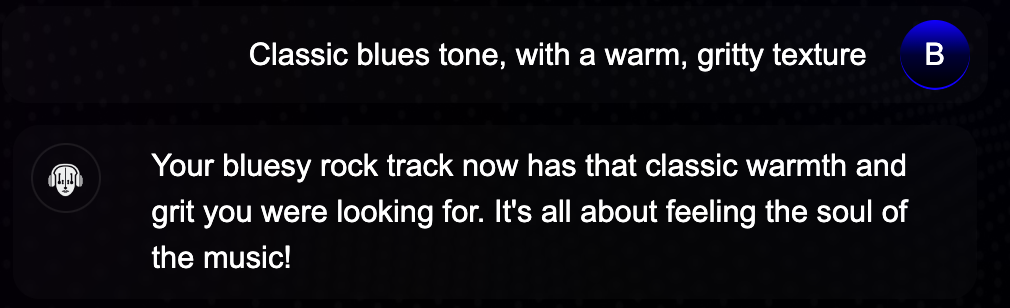
- Inspired Adventures: Use iconic references or moments.
- “Soulful energy of a live jazz session.”
- “Recreate the punk, industrial ambiance of a basement club”
- Add Technical Details (If You Like): For those who love specifics, dive a little deeper:
- “Dial back the sharp sounds around 12k Hz.”
- “Optimize for a club that has mono speakers only”
- “Give the bass at 80 Hz a slight boost.”
- “Optimize for streaming platform: X”
- Combine Prompts for FX Chaining: Combine ideas to turn separate prompts into a FX chain:
- “Breathing highs, wide stereo field, boost lows around 120 Hz”
- “Use this version but slightly boost stereo imaging”
- “Compress vocals, make guitars louder, subtle saturation to whole track”
The beauty of using prompts is how flexible and forgiving they are—much like an ongoing conversation. Our A/B testing feature lets you compare different versions of your mastered track.
UPDATE (October 14, 2024): Version 2 of our mastering engine has been released and now you can chain your ideas with consecutive prompts. And many more! Check here.
- Remember to always A/B test: Start with one version, then tweak your prompt slightly for another take. See which sounds better.
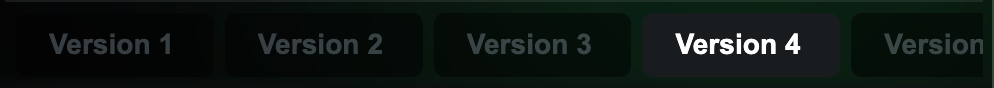
Don’t Hesitate to Play Around
Music is personal and subjective. The more you experiment, the closer you’ll get to your unique sound. Remember, there’s no absolute right or wrong here. Just what feels and sounds best to you.
PS: Our initial mastering version (Version 1) often hits the mark right away, and sometimes it’s the best sounding one and doesn’t need a touch. A/B test it with your revisions and select the best one. Again, there’s no right one and it’s all about exploring!
Finalizing Your Mastering:
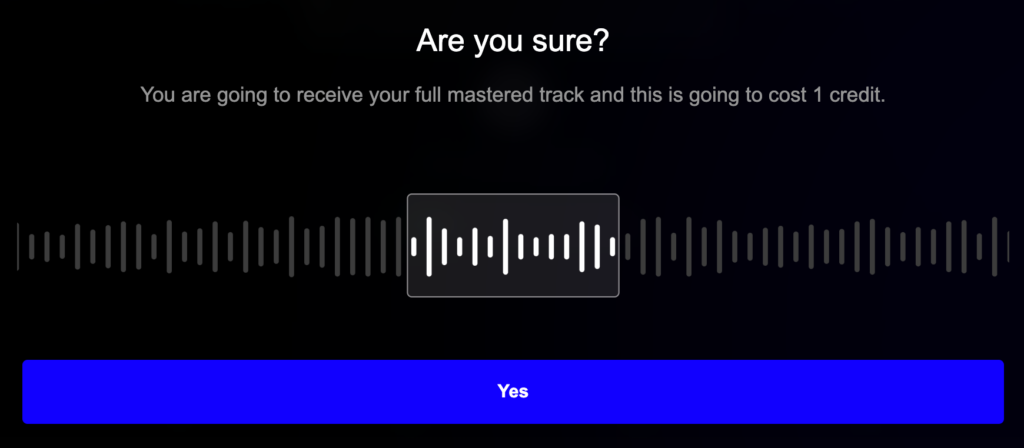
After experimenting and fine-tuning your audio with the help of SoundBoost’s text prompts, you’ll reach a pivotal moment – when your music aligns seamlessly with your creative vision. It will sound right and you will feel it. This is the point when you know it’s time to finalize your track. Simply hit ‘finalize mastering’ and let our service polish your whole track with the selected algorithm.
Creating music that connects with you and your audience is the ultimate goal. So, don’t hold back—keep experimenting with different text prompts, A/B test them, and let your creativity take center stage.
Thanks for using DS in your musical journey, we are super proud of this.
Happy mastering! 🚀
Berkan Cesur

Leave a Reply